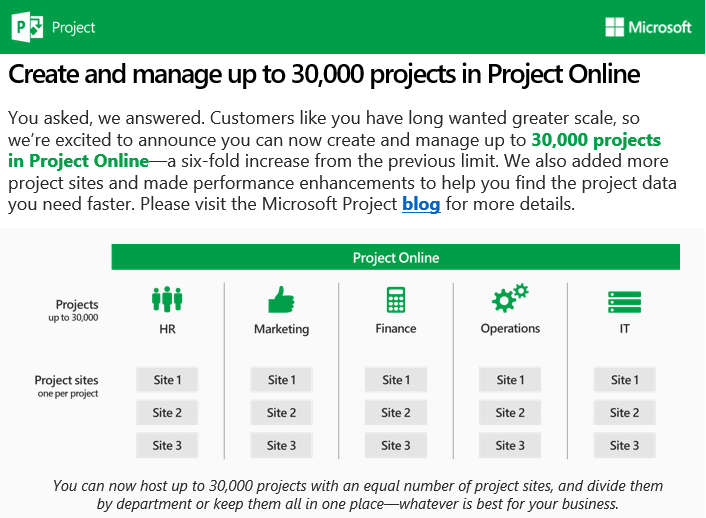At last week’s PMXPO Virtual Experience, our own Mike Taylor (President of Innovative-e), Bryan Quick (Director of Sales) and Juli Willis (Teams4PM Specialist) were joined in the Teams4PM booth by George Bullock, Senior Product Marketing Manager for Microsoft Project, and Elizabeth Hart, a key member of the Microsoft Project Product Marketing team.
We were at the event to showcase to attendees how to transform work and project management into a competitive advantage, modernizing project management through the collaborative power of Microsoft Teams and Microsoft’s Power Platform. From our decades of project management experience, we understand the common challenges in project execution and governance.
It was great to see everyone who visited our booth to watch videos about using Teams for Project Management, read case studies about our customers’ successes, and chat with Mike, Bryan, George, and Elizabeth!
We wanted to share a snippet of a chat Bryan (Innovative-e) and George (Microsoft) had about Project Online and Project for the web, the Power Platform, and how well Innovative-e’s Teams4PM app works with Microsoft’s suite of project management and modern workplace tools.
Bryan: The first step in AI is centralizing your data.
George: It’s great that Teams4PM allows enterprises to use both Project Online and Project for the web. There are other bridging technologies as well.
Bryan: If you don’t have a data store of data to learn from and it’s decentralized and scattered everywhere, you don’t have a chance. It’s table stakes.
George: The Project for the web home shows you all your projects across Project Online and Project for the web including all Power Platform environments to which you’ve deployed Project for the web.
George: Yes, we hear this as a primary pain point from customers. Data is everywhere, hard to make decisions, and even simple tasks like status reports are tedious and error-prone.
Bryan: Right
Bryan: That’s where the Power Platform comes in.
George: The Project Roadmap capability allows you to build visual roadmaps that can show Project for the web, Project Online, and Azure Board Projects on the same roadmap.
George: And we have Power BI reports that pull in data from both systems.
George: And of course, there are great solutions like Teams4PM to help with this.
Bryan: I love how the Microsoft Power Platform provides endless possibilities to build upon what Project and Teams can do.
George: Yes, Power Platform is, well, very powerful.
Bryan: Indeed; that’s how we built Teams4PM.
Bryan: It’s basically a PowerApp that provides workflow, data centralization, and automation to create a project management space in Teams.
George: Yes, great stuff!
Bryan: Well, George, it’s been a pleasure as always. Really excited about all of the great new features rolling out with Microsoft Project! Thank you for your partnership and support of Teams4PM, and stay dry out there in Seattle!
George: Thank you kindly for having me, Bryan! And thanks to everyone attending!
Do you have questions about how Teams4PM works with Microsoft Project, Project Online or Project for the web? Check out our Teams4PM website, watch our most recent webinar, “5 Keys to Project Management Nirvana” on-demand, read our “Special Sauce” e-Book, join our Teams for Project Management LinkedIn group, or reach out to us to schedule a complimentary collaboration session!
Don’t forget that the PMXPO Virtual Experience is on-demand for free until January 31, 2024! You can find all the fantastic knowledge pieces and other resources we shared by clicking on “Exhibit Hall” and clicking the Teams4PM logo. Read blog posts, case studies and other resources about empowering your project management and work with a modern, collaborative toolset comprising tools you probably already use by clicking, “Documents and Links.”




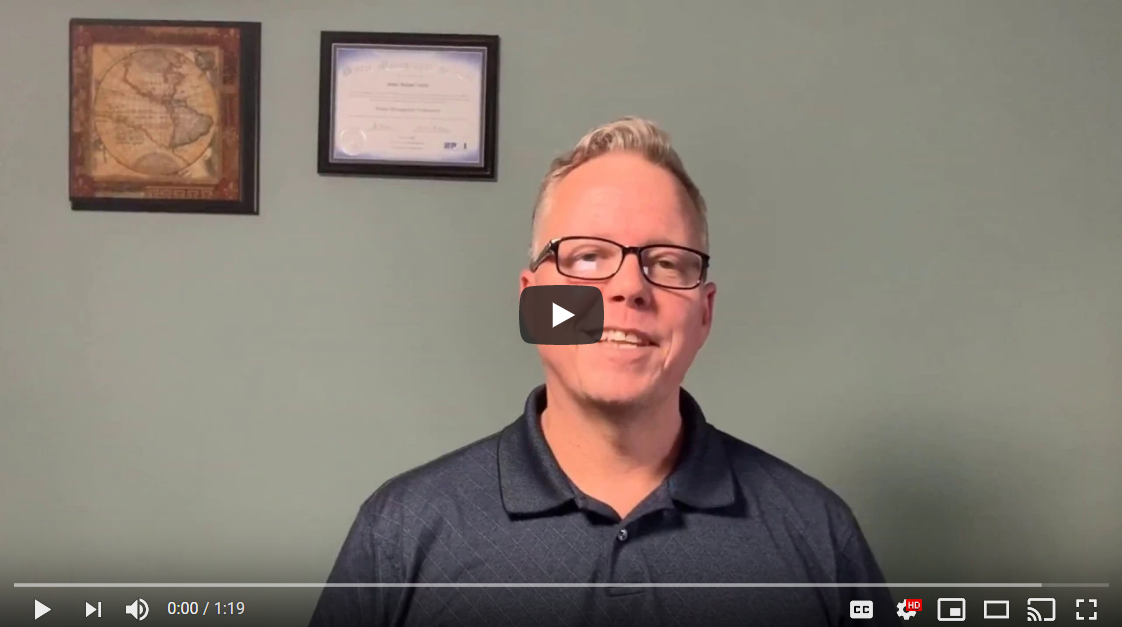


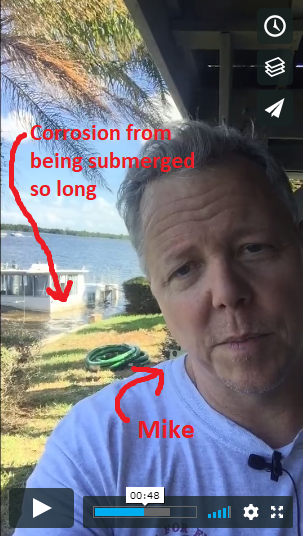 In our last several Project Raise Slow Ride videos, Mike has pretty meticulously planned the raising of Slow Ride from the water. Good planning, risk assessment and mitigation, and preparation for a project are all critical to managing a successful project.
In our last several Project Raise Slow Ride videos, Mike has pretty meticulously planned the raising of Slow Ride from the water. Good planning, risk assessment and mitigation, and preparation for a project are all critical to managing a successful project.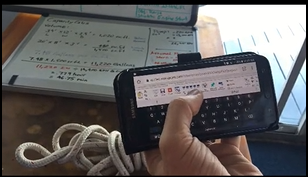
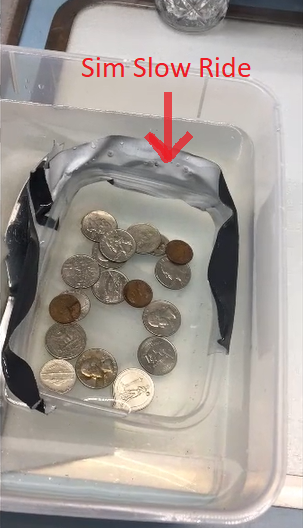 Mike runs a highly detailed (and really cool) simulation of how he thinks the boat sank, and then simulates the pumping process to see how the boat is likely to behave once the water is being pumped out of it. Once Mike has projected how he thinks the boat will move when the water is being pumped out of it, he’s able to mitigate the risk of the boat rolling over in the real world with measures that will stabilize it as he pumps.
Mike runs a highly detailed (and really cool) simulation of how he thinks the boat sank, and then simulates the pumping process to see how the boat is likely to behave once the water is being pumped out of it. Once Mike has projected how he thinks the boat will move when the water is being pumped out of it, he’s able to mitigate the risk of the boat rolling over in the real world with measures that will stabilize it as he pumps.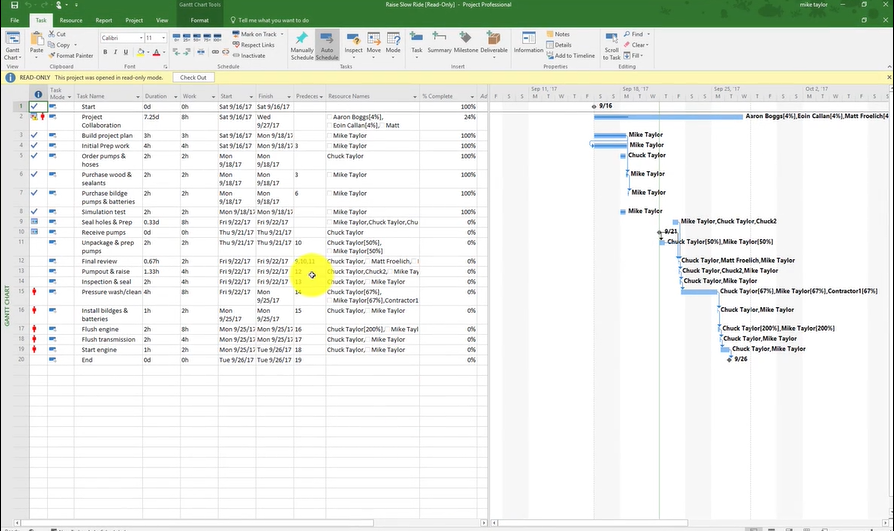
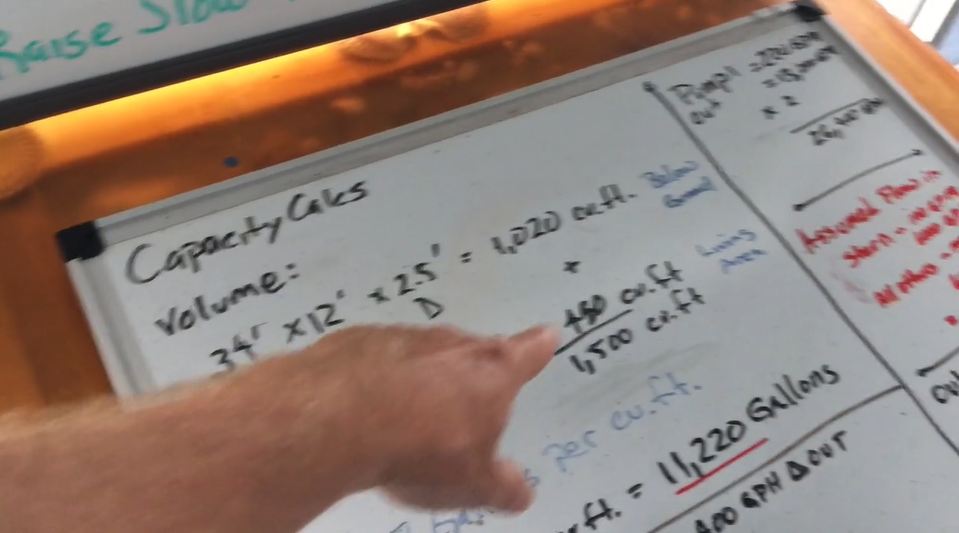
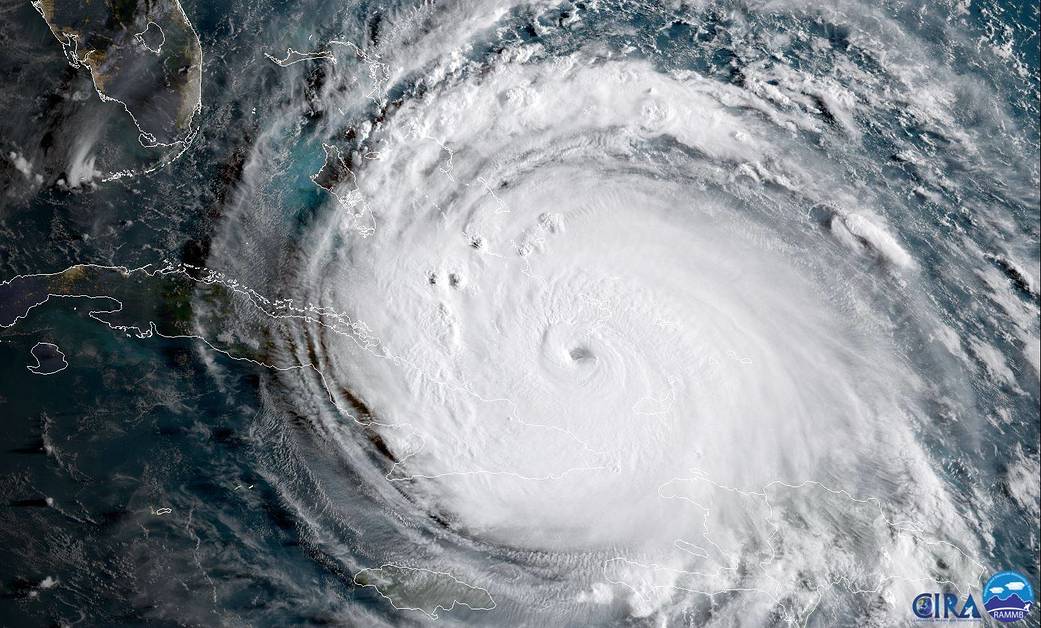 When Hurricane Irma set its sights on Florida, the Innovative-e team was on high-alert, since Innovative-e President Mike Taylor lives on the east coast of Florida. Mike and his family weathered the storm – though not without some difficulties, like days without running water – but the family houseboat, Slow Ride, didn’t fare so well.
When Hurricane Irma set its sights on Florida, the Innovative-e team was on high-alert, since Innovative-e President Mike Taylor lives on the east coast of Florida. Mike and his family weathered the storm – though not without some difficulties, like days without running water – but the family houseboat, Slow Ride, didn’t fare so well.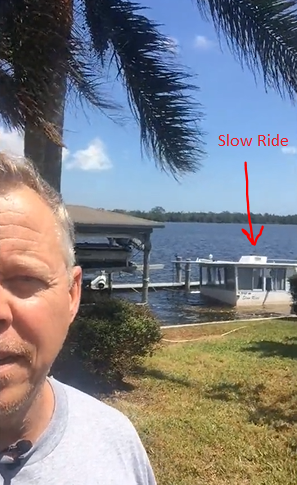 Mike is tackling this boat salvaging project as, well, a project. He’s using Microsoft Project and
Mike is tackling this boat salvaging project as, well, a project. He’s using Microsoft Project and