 We’ve been telling you for a while how much we love PS+. You will too! Here are five awesome gifts PS+ will give project managers who want a better way of working with Project Online.
We’ve been telling you for a while how much we love PS+. You will too! Here are five awesome gifts PS+ will give project managers who want a better way of working with Project Online.
Smarter resource management with PS+ Work Viewer – Work Viewer provides extensive, drill down resource reporting that enables me to see how all my departments, roles, and individuals are resourced over time and gives me at-a-glance status on where under- and over-allocations are so that corrective actions can be taken. Watch the overview video.

Move projects to/from “Your Favorite Projects” category on the PS+ home page – By clicking on a specific project in one of the expandable “+” categories (e.g. “Other projects”) in the lower left-hand section of the PS+ homepage, a subsequent click on the project followed by the selection of “Add to favorites” can be done to move the project to “Your favorite projects,” which acts as a ready reference for projects of immediate interest. This can be useful for PMs particularly when their portfolio contains several projects.
The PS+ Agile app – Allows project managers living in the real world to more efficiently manage projects that utilize both waterfall and Agile (aka – “Scrummerfall”) methodologies within a single project schedule. Particularly in cases where you’re forced to track actuals (e.g., T&M contracts), PS+ Agile enables the team to use familiar Agile tools like backlogs and task boards, while still allowing the project manager to manage to an overall project schedule in MS Project and generate robust tracking and costing reports. Learn more here.
Included templates – PS+ provides a number of predefined project templates based on industry best practices. In this example, I’m able to create a new project schedule based on the Project Management Institute (PMI) Project Management Body of Knowledge (PMBOK) in just a few clicks.


Creating Project Status Report – PS+ provides a number of predefined reports including a Project Highlight (status) report. This process is simple and intuitive. To generate this report, go to the PS+ reporting App from the main menu.
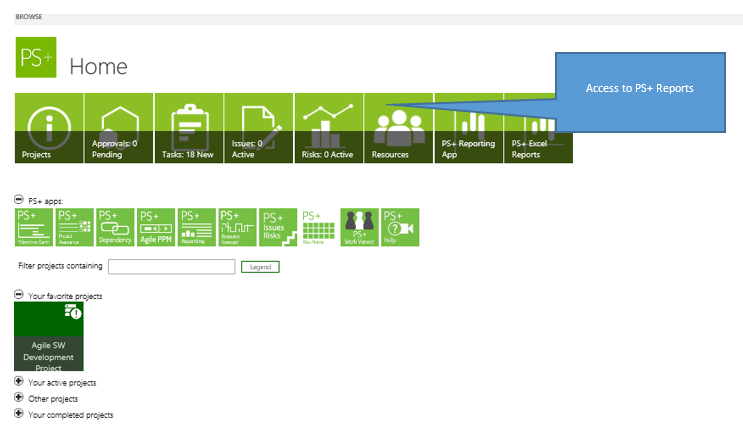

These are just a few of the tricks that PS+ can do to simplify your work in Project Online. Want to take it for a test drive? Start your free, no-obligation 30-day trial! Ready to buy? Contact us today!
